Turning unstructured data into structured data is one of the core use cases for AI. In the OpenAI APIs world, the three most popular methods are:
- JSON mode - Instructing an LLM to output JSON. Instructions regarding the shape of the JSON must be included in the prompt. This is also available in Mistral models.
- Tool calling - Instructing an LLM to call a tool that follows a certain JSONSchema. This functionality is also available in Anthropic’s Claude models family.
- Structured Outputs - Evolution of JSON Mode with strict schema adherence. This mode, while guaranteeing that the output will be a valid JSON adhering to the schema, comes with a cold-start cost of creating a grammar, increasing latency for the first request.
You can learn more about their strengths and weaknesses in my previous blogpost about benchmarking Strict Mode.
Increasing Accuracy
Enriching the Schema
Coming up with a more detailed, less vague schema is your first line of defense in increasing the accuracy of the output. This includes:
- Providing
descriptionsfor each field. Think of them as mini prompts for each field. - Providing
reasoningfor fields that require deducing, decision making or computing a value based on other fields. Think of it as a mini “Chain of Thought” approach for each field. Studies have shown that providing reasoning can significantly improve the accuracy of the output. This technique leverages the LLM’s ability to follow logical steps, making it particularly effective for complex fields that require inference or calculation. By guiding the model through the reasoning process, we can reduce errors and increase the reliability of the generated data. - Not all JSONSchema are supported by OpenAI’s strict mode! The solution to this is: create as detailed a schema as possible. Pass a dumbed-down version of the schema with only supported properties to the LLM (remove things like
min,oneOf,format,regexetc). Validate the output against the full schema using e.g. Zod. Get the validation errors and pass them to the LLM along with the output and ask it to fix the errors. Repeat in the loop until the output is valid.
Cost: Increased input tokens usage
Fields Sequencing
In traditional computing, the order of fields in JSON does not matter, but in LLM it does. Try to put them in as logical an order as possible. For instance, when extracting data from an invoice, a bad order can be something like "signed_by, invoice number, total, due date" etc. If you were a human reading this invoice in that order, you would be very confused. LLM will have exactly the same trouble.
Cost: Free
Multipass mode & election
This one is especially useful in ambiguous cases and multimodal processing. Consider the following example from the vidore/docvqa_test_subsampled dataset:
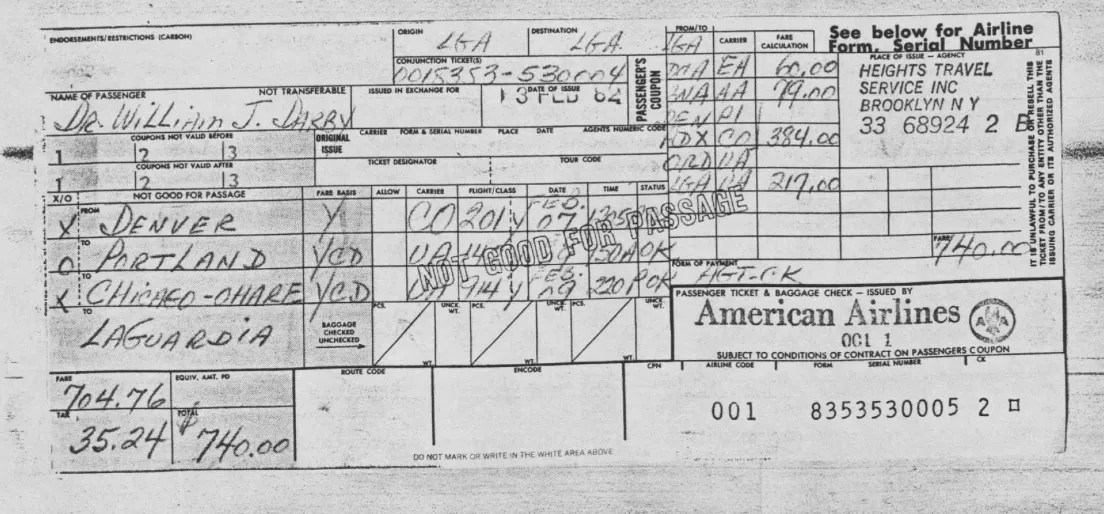
- What’s the passenger’s surname? Is it “Darby” or “Darry”?
- Is the conjunction ticket number
0015353-530004or0018353-530004? - Is the form of payment
AGT-CKorHGT-GK?
LLM might not be able to answer all of these questions with certainty. In such cases, you can use the n parameter, which allows for generating multiple completions in one request. This can be used to generate multiple JSONs in a single request and pay for the input just once (you will still be billed a multiple of n for the output tokens). This, combined with a bigger temperature which increases the model’s creativity, can be used to ensemble a “mixture of results” approach.
Once you have multiple JSONs, for each field you can elect to take the most frequent value by using majority voting to decide on the value.
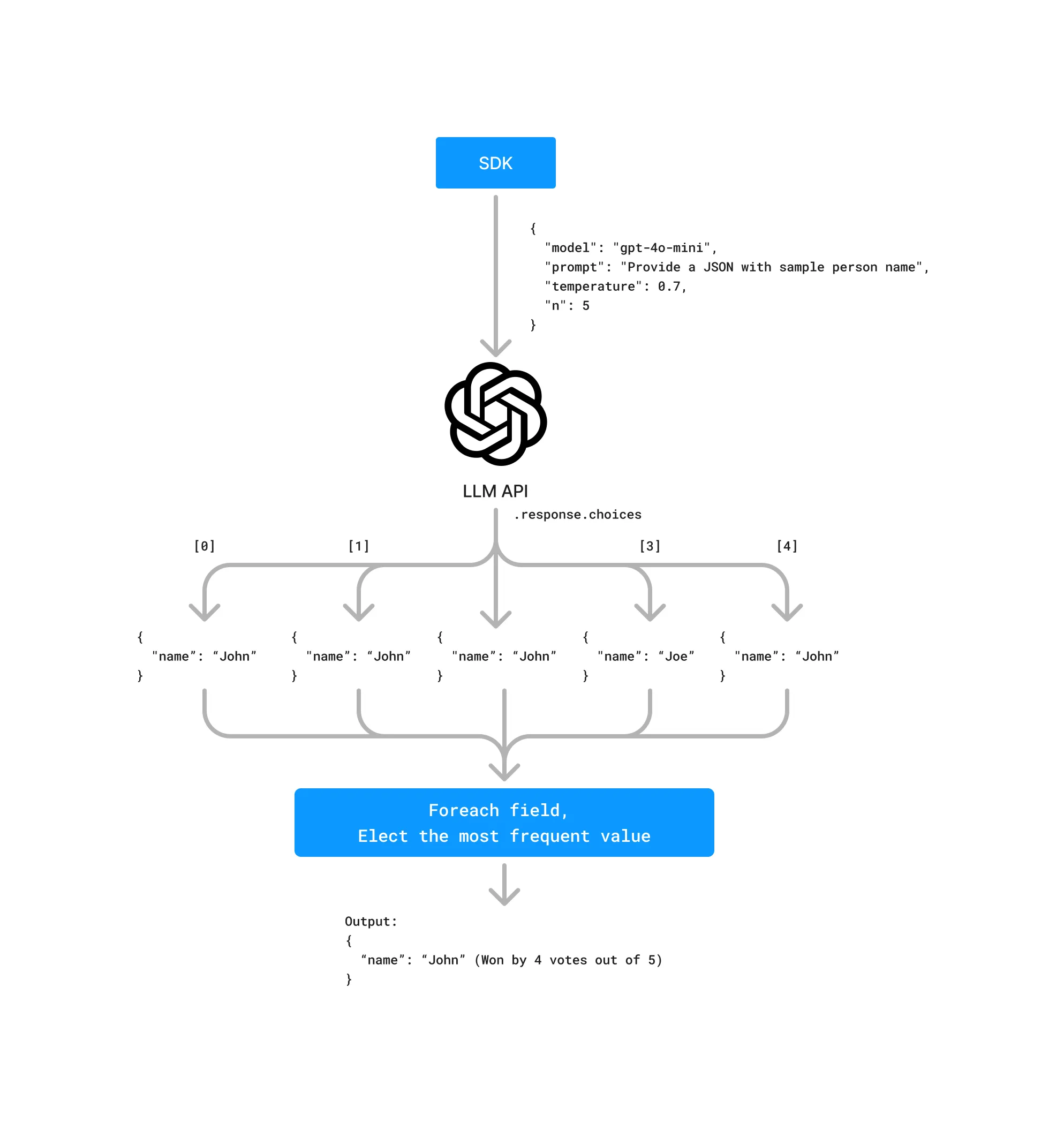
Example TS code for merging multiple JSONs
import { ChatCompletion, ChatCompletionMessage } from "openai";
type JsonValue = string | number | boolean | null | JsonArray | JsonObject;type JsonArray = JsonValue[];type JsonObject = { [key: string]: JsonValue };
function getMostFrequentValue(values: JsonValue[]): JsonValue { const counts = new Map<string, { count: number; value: JsonValue }>(); let maxCount = 0; let mostFrequent: JsonValue;
for (const value of values) { const stringValue = JSON.stringify(value); const current = counts.get(stringValue) || { count: 0, value }; current.count++; counts.set(stringValue, current);
if (current.count > maxCount) { maxCount = current.count; mostFrequent = current.value; } }
return mostFrequent!;}
function mergeJsonValues(values: JsonValue[]): JsonValue { if (values.length === 0) return null;
if (values.every((v) => Array.isArray(v))) { return mergeJsonArrays(values as JsonArray[]); }
if (values.every((v) => typeof v === "object" && v !== null && !Array.isArray(v))) { return mergeJsonObjects(values as JsonObject[]); }
return getMostFrequentValue(values);}
function mergeJsonArrays(arrays: JsonArray[]): JsonArray { const maxLength = Math.max(...arrays.map((arr) => arr.length)); const result: JsonArray = [];
for (let i = 0; i < maxLength; i++) { const values = arrays.map((arr) => arr[i]).filter((v) => v !== undefined); result.push(mergeJsonValues(values)); }
return result;}
function mergeJsonObjects(objects: JsonObject[]): JsonObject { const result: JsonObject = {};
for (const key of new Set(objects.flatMap((obj) => Object.keys(obj)))) { const values = objects.map((obj) => obj[key]).filter((v) => v !== undefined); result[key] = mergeJsonValues(values); }
return result;}
function mergeChatCompletionChoices(completion: ChatCompletion): JsonValue { const parsedContents = completion.choices.map((choice) => { const message = choice.message as ChatCompletionMessage; return JSON.parse(message.content || "null"); });
return mergeJsonValues(parsedContents);}
// Usage exampleconst mergedResult = mergeChatCompletionChoices(chatCompletionResponse);console.log(mergedResult);In models from other providers where you cannot use the n parameter, you can still use the same approach by generating multiple completions. Keep in mind that the cost of such an operation would be multiplied for both input and output tokens.
Cost: In OpenAI - multiplied output tokens usage. For other providers, multiplied output and input tokens usage.
Routing
When dealing with heterogeneous or unknown data, routing can significantly improve the accuracy and efficiency of JSON generation. This process typically involves two key steps:
-
Classification: First, use a general-purpose model to classify the input data into predefined categories. This step helps determine the nature of the data and which specialized model would be most appropriate for processing it.
-
Specialized Schema Usage: Once classified, route the data to a specialized prompt with a purpose-built schema for that data type. These specialized schemas are designed for particular data structures, allowing for more accurate and efficient JSON generation.
By implementing this routing approach, you can leverage the strengths of different models for various data types, ultimately leading to higher quality structured data output.
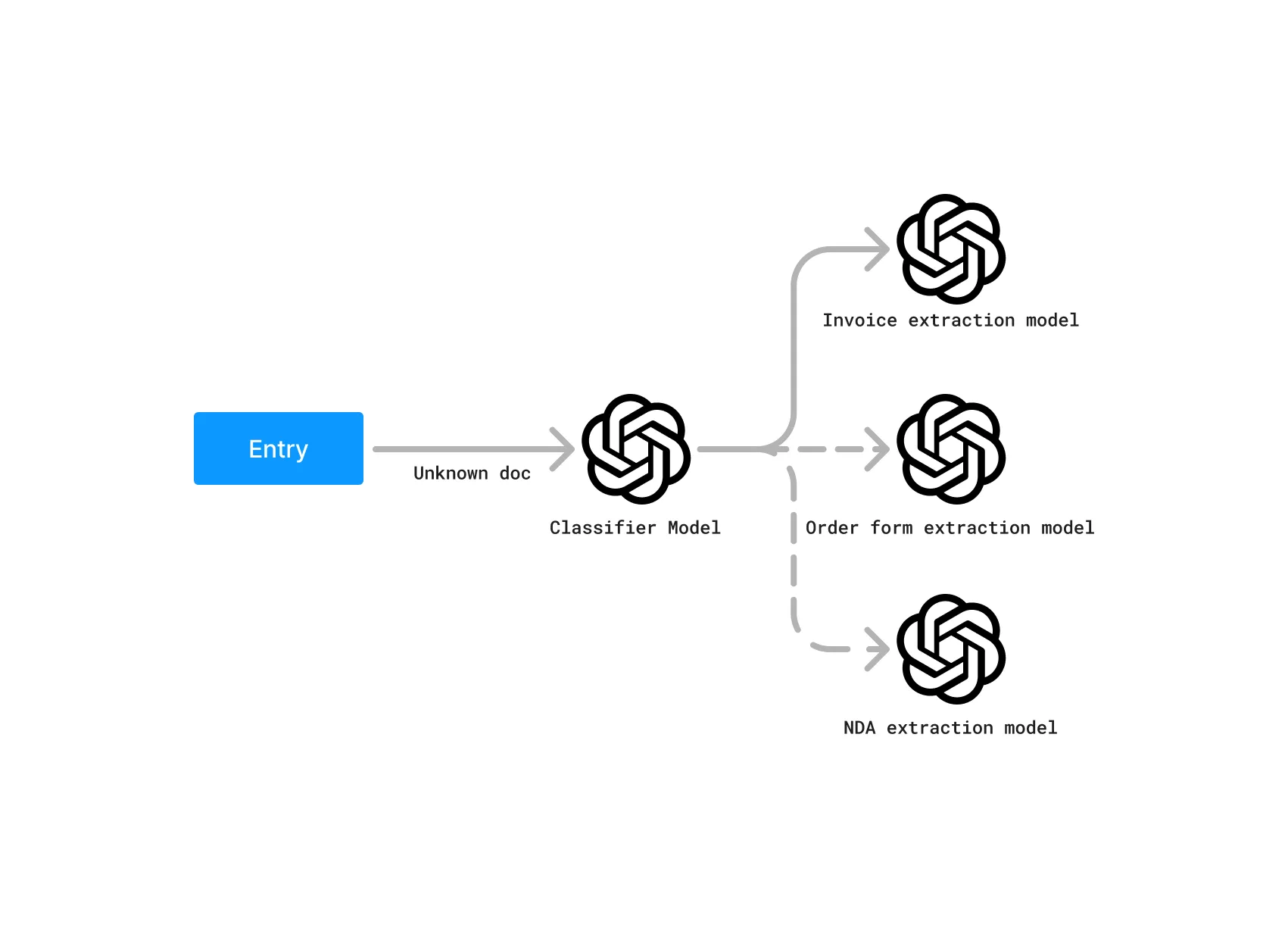
Example TS code for routing
import { generateObject } from "ai";import { openai } from "@ai-sdk/openai";import { z } from "zod";
// Define the classification schemaconst classificationSchema = z.object({ documentType: z.enum(["invoice", "orderForm"]),});
// Define the invoice schemaconst invoiceSchema = z.object({ invoiceNumber: z.string(), date: z.string(), totalAmount: z.number(), items: z.array( z.object({ description: z.string(), quantity: z.number(), unitPrice: z.number(), }), ),});
// Define the order form schemaconst orderFormSchema = z.object({ orderNumber: z.string(), customerName: z.string(), products: z.array( z.object({ productName: z.string(), quantity: z.number(), }), ), shippingAddress: z.string(),});
async function extractDocument(ocrText: string) { // Step 1: Classify the document const { object: classification } = await generateObject({ model: openai("gpt-4"), schema: classificationSchema, prompt: `Classify the following OCR text as either an invoice or an order form:\n\n${ocrText}`, });
// Step 2: Route to the appropriate schema based on classification if (classification.documentType === "invoice") { const { object: invoice } = await generateObject({ model: openai("gpt-4"), schema: invoiceSchema, prompt: `Extract invoice information from the following OCR text:\n\n${ocrText}`, }); return { type: "invoice", data: invoice }; } else { const { object: orderForm } = await generateObject({ model: openai("gpt-4"), schema: orderFormSchema, prompt: `Extract order form information from the following OCR text:\n\n${ocrText}`, }); return { type: "orderForm", data: orderForm }; }}
// Usage exampleconst ocrText = `INVOICEInvoice #: INV-2023-001Date: 2023-05-15Total Amount: $500.00
Items:1. Widget A - Qty: 2, Price: $100.002. Widget B - Qty: 3, Price: $100.00`;
const result = await extractDocument(ocrText);console.log(result);Increasing Speed
While a large part of use cases for turning unstructured data into structured data is async/not time-sensitive, there are still cases where speed is critical. Examples include an application that parses your resume in order to provide actionable insights or an application that parses your invoice in order to provide you with a summary of expenses.
Parallel Processing
A trick commonly used in traditional computing is to use parallel processing to speed up the operation. This can also be used in the LLM world. Split your schema into multiple independent schemas and generate multiple JSONs in parallel. Merge them afterwards.
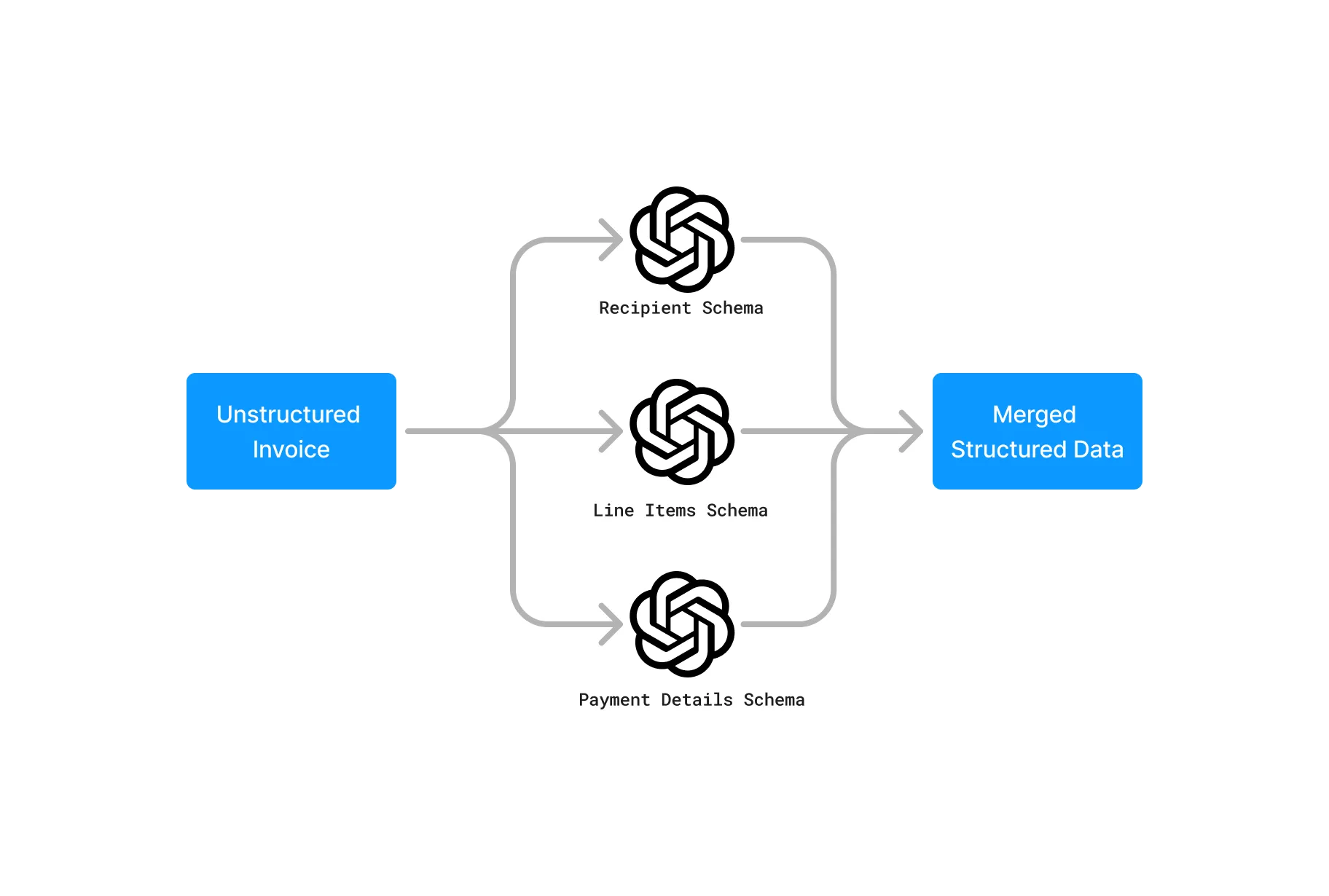
Example code in TypeScript using ai library:
import { generateObject } from "ai";import { openai } from "@ai-sdk/openai";import { z } from "zod";
// Define the subschemasconst subSchemaOne = z.object({ name: z.string(),});const subSchemaTwo = z.object({ age: z.number(),});
// Generate multiple JSONs in parallelconst responses = await Promise.all( [subSchemaOne, subSchemaTwo].map((subschema) => { const { object } = generateObject(subschema, { model: openai("gpt-4o"), schema: subschema, prompt: "John is 25 years old. What's his name or age?", });
return object; }),);
// Merge the responses into a single JSON objectconst merged = responses.reduce((acc, curr) => ({ ...acc, ...curr }), {});Caveats
Be careful though. As I mentioned before, the sequence of fields and their co-presence does matter in the LLM world. Make sure that your groups are independent logically and that they don’t have any dependencies on each other. In a practical example - if you have an invoice, you can split it into the following independent subschemas: Recipient, Sender, Items.
Moreover, like classical computing, this is also subject to Amdahl’s law or the law of diminishing returns with a slight twist:
This represents the fixed cost of processing the prompt and input. It's non-reducible and applied to every request, regardless of parallelization.
This factor represents the complexity of the schema. Higher values indicate a more complex schema that takes more time to process but can benefit more from parallelization.
This graph illustrates LLM parallel processing with subschemas. The base cost is fixed for all requests, while the total schema processing cost increases with the number of subschemas. Adjust the sliders to see how changing these factors affects speedup, total cost, and efficiency as parallelization increases.
Cost: Multiplied input tokens usage.
Reducing Costs
Prompt Caching (also reduces latency)
In traditional LLM-based JSON generation pipelines, a common pattern emerges: the prompt structure and schema remain constant, while only the input data varies. This means that a significant portion of the prompt—often the largest part—remains unchanged across multiple requests. Prompt caching leverages this consistency to optimize performance and reduce costs.
This option isn’t available in OpenAI APIs but it is available in Anthropic APIs and Google Gemini.
These two providers employ different approaches to prompt caching:
| Feature/Aspect | Anthropic Prompt Caching | Google Gemini Context Cache |
|---|---|---|
| Cost Reduction | Up to 90% | Halves the cost per prompt; $4.50 per million tokens per hour storage cost |
| Latency Reduction | Up to 85% | Improved efficiency; specific percentage not provided |
| Cache Lifetime | 5 minutes | 1 hour by default, adjustable |
| Minimum Cachable Tokens | 1024 tokens (Claude 3.5 Sonnet & Claude 3 Opus) | 32,000 tokens |
| Cache Writing Cost | 25% more than base input token price | $1 per million tokens per hour (storage cost) |
| Use Case Suitability | Suitable for short-term, small document caching | Better for long-term, large document or codebase caching |
| Token Storage Flexibility | Smaller cache, shorter duration; good for quick tasks | Larger cache, adjustable duration; good for extended tasks |
Cheaper & Smaller models
Another option is to use cheaper & smaller models. In order to maintain accuracy, you need to invest in a solid evaluation and validation process.
But this is not always the case. If running your own inference endpoints is an option, smaller OSS models like Microsoft’s Phi-3 in conjunction with Outlines can even beat much larger models like GPT-4o.
Found this insightful? If you're interested in my AI consulting, please reach out to me via email or on X